High-pressure Gas
Enable high-pressure gas management
wit simple operation.
The newest support
system
to create safe working environment.
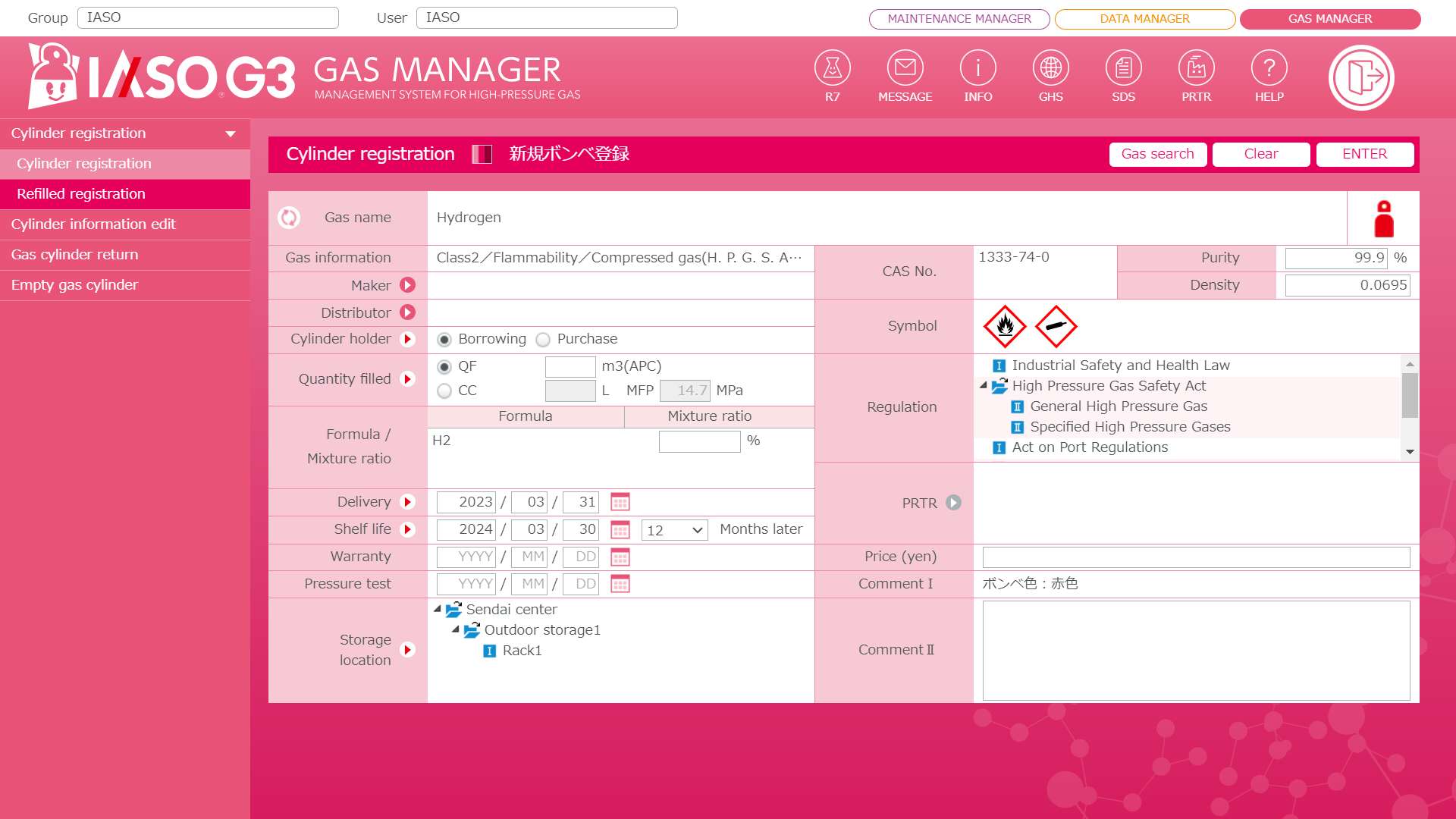
-
MANAGEMENT SYSTEM FOR HIGH-PRESSURE GAS / IASO G3
-
GAS MANAGER Gas Information
Registration ModeDATA MANAGER Data Aggregation Mode
MAINTENANCE MANAGER System Maintenance Mode
 GAS MANAGER
GAS MANAGER
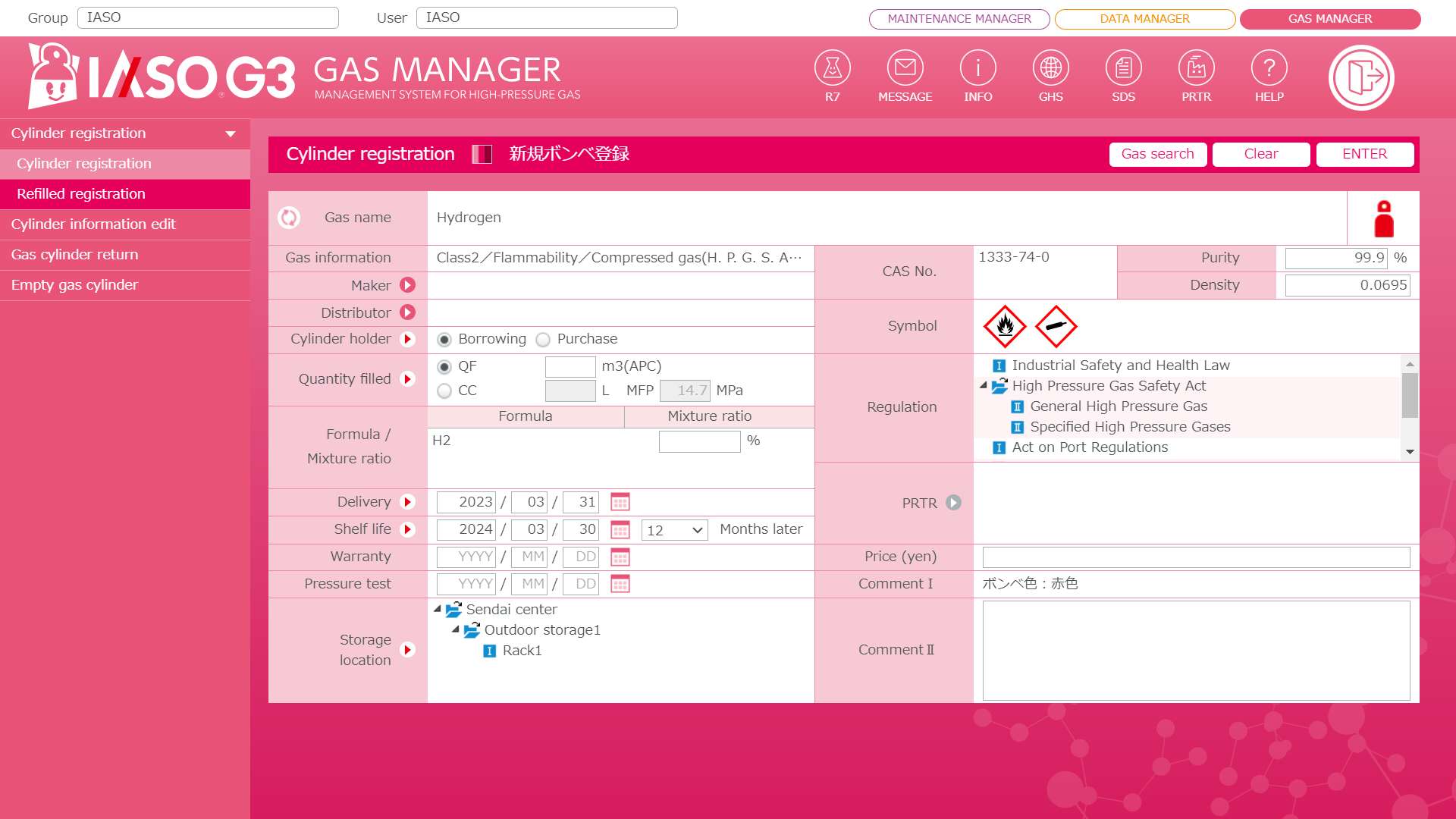
To register gas cylinder, first select "gas" from the database follow with selecting
"filling amount", "return due date", and "storage location".
Thereafter, key in cylinder stamp number.
If needed, the IASO R7 users can alter the storage location,
return due date and so forth.
Gas cylinder registration
Just three steps to register a gas cylinder to IASO G3.
-
Select the gas newly purchased, from the database. Enter required data, including "Filling
amount", "Owner", "Storage location", and so forth. Enter "Cylinder
stamp No."
Steps to return the gas cylinder:
- Select "Cylinder stamp No."
- Click "Return" button.
Option
"Refill registration" available as an optional function. Select the cylinder to refill from "Empty cylinder list" so that the cylinder data can be reused.
Extensive information
The latest information about gas, including SDS and PRTR fact sheet, can be accessible by link WEB sites related to high-pressure gas to the Gas Master. IASO G3 supports your safety operation of using gas with extensible features.
Gas search
Approximately 400 of major gas database is pre-installed in IASO G3, and equipped with two types of search functions to refer it.
Quick search: Search with any words. Specific search: Filter a search by selected specific details, such as Gas specifics, Manufacturer, Regulation, and so forth.
Function
- Gas cylinder registration
- Cylinder information edit
- Gas cylinder return
- Empty cylinder registration
IC login

You can login to IASO by holding an IC card.
IASO launches automatically when used with IASO
closed.
※Only available on Windows.
※Contact us about supported IC standards.
 DATA MANAGER
DATA MANAGER
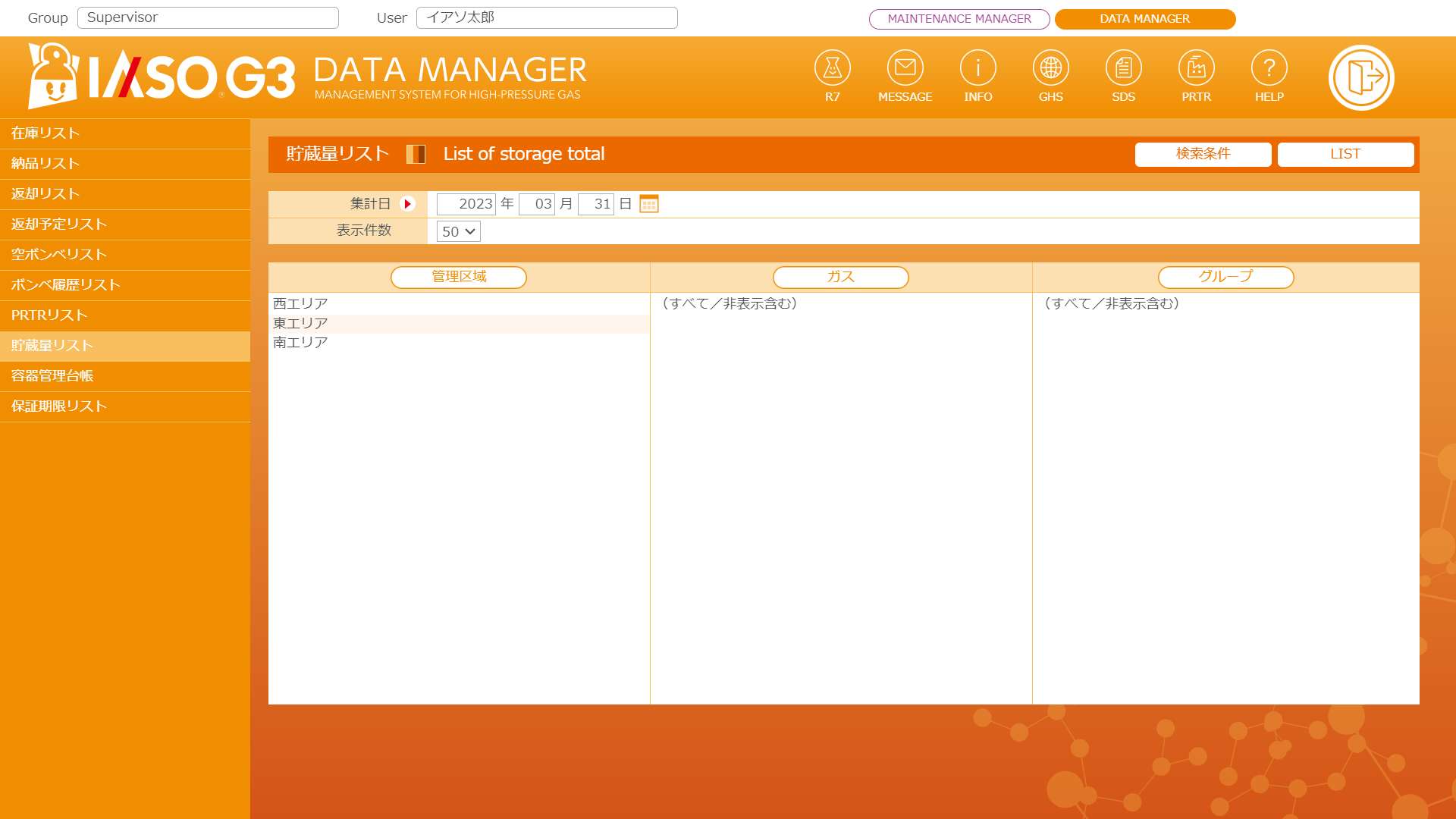
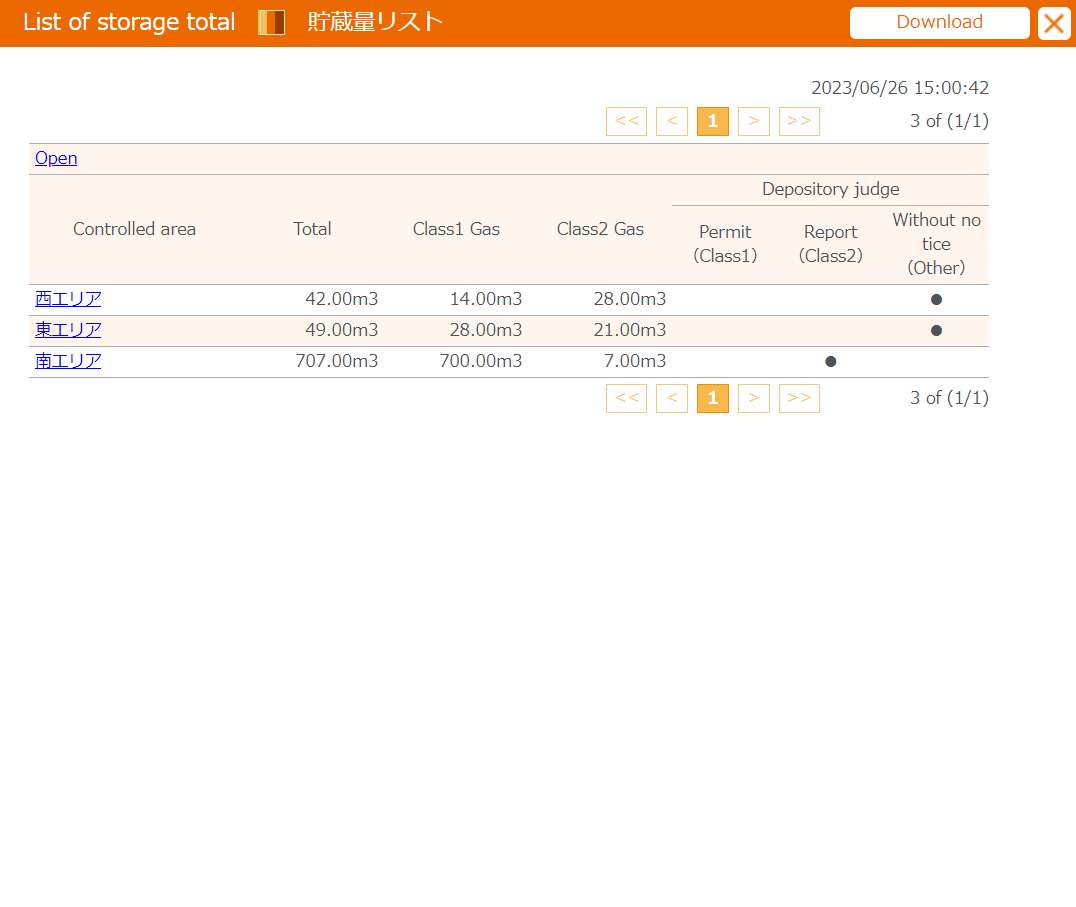
IASO G3 can keep tracking the Stock status, Overdue cylinders,
and Storage location allocation (determine whether the total gas amount in
each storage location in controlled area is appropriate) in real time.
Lists
Aggregation function for "Stock/Return list", "Return deadline list", and "PRTR list" are standard functions of IASO G3.
Administrative DATA MANAGER Mode is equipped with "Overall amount aggregation" of each type of
gas (Class I/Class II※) available within the area under management and "Storage location
allocation."
※Japanese local regulation
New Features
"Sort function" and "Aggregation criteria saving function" for listing has been added as a new features.
Function
- Stock list
- Delivery list
- Return list
- Return schedule list
- Empty cylinder list
- Cylinder history list
- PRTR list
- Stockpile aggregation list
- Cylinder management ledger
- Warranty expiration list
 MAINTENANCE MANAGER
MAINTENANCE MANAGER
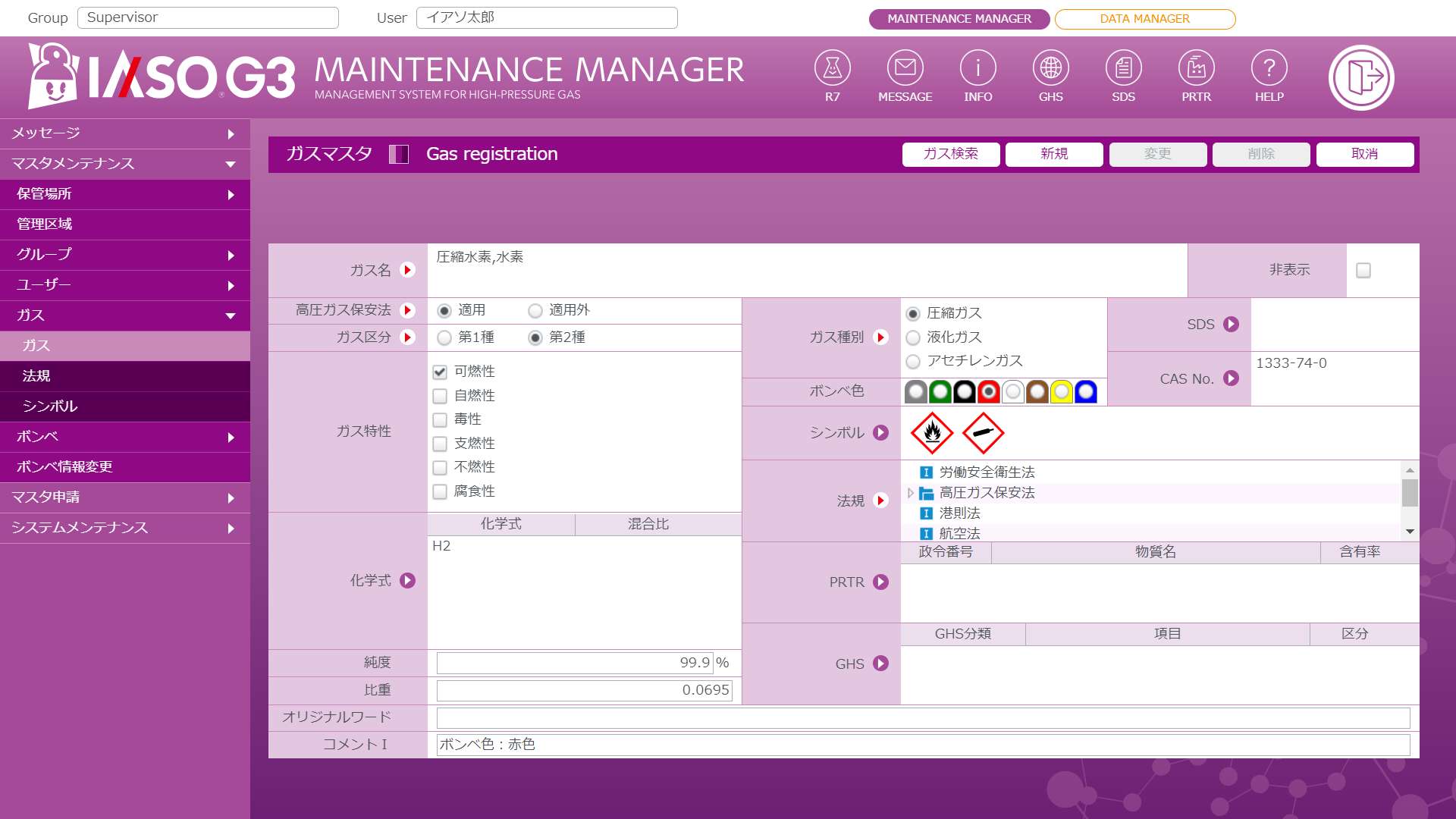
All the settings, including a variety of Masters,
Message registration, and Authority to use,
can be configured on MAINTENANCE MANAGER.
Maintenance Masters
By using MAINTENANCE MASER, you can register, alter, or delete a variety of Masters, including Gas Master, User Master, Building Master, and Storage Location Master. Further, you can configure management area settings on the maintenance screen as well.
New Master application
The Master Screen will open by clicking the "Application No." that appears on the Message Screen.
Function
- Message
- System maintenance
- Building Master
- Storage location Master
- Group Master
- User Master
- Gas Master
- Regulation Master
- Manufacturer Master
- Master application
