Chemical
Make your daily routines easier
and more certain.
Intuitive chemical management
as never before.
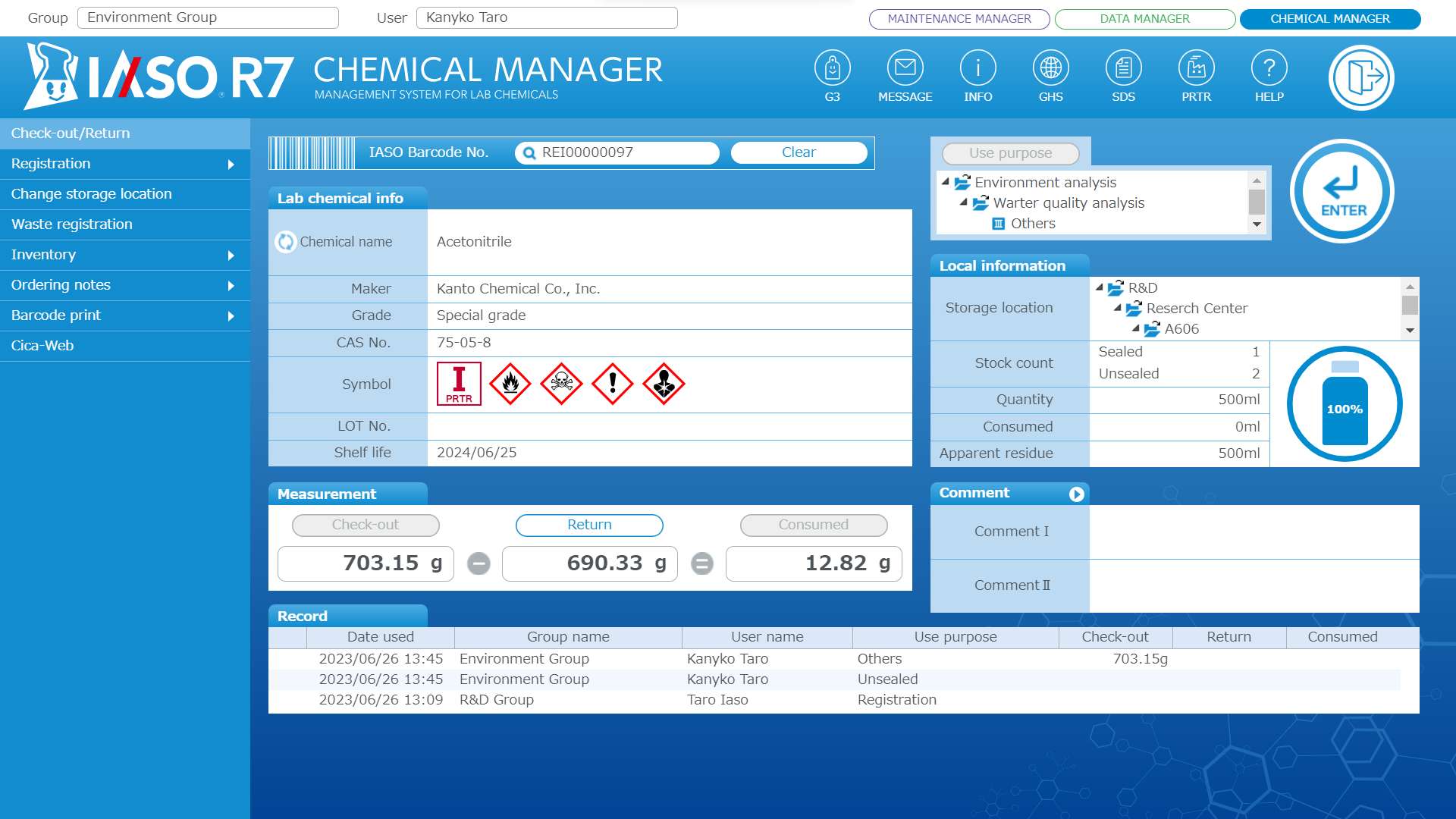
-
MANAGEMENT SYSTEM
FOR LAB CHEMICALS / IASO R7 -
CHEMICAL MANAGER Chemical Information
Registration ModeDATA MANAGER Data Aggregation Mode
MAINTENANCE MANAGER System Maintenance Mode
 CHEMICAL MANAGER
CHEMICAL MANAGER
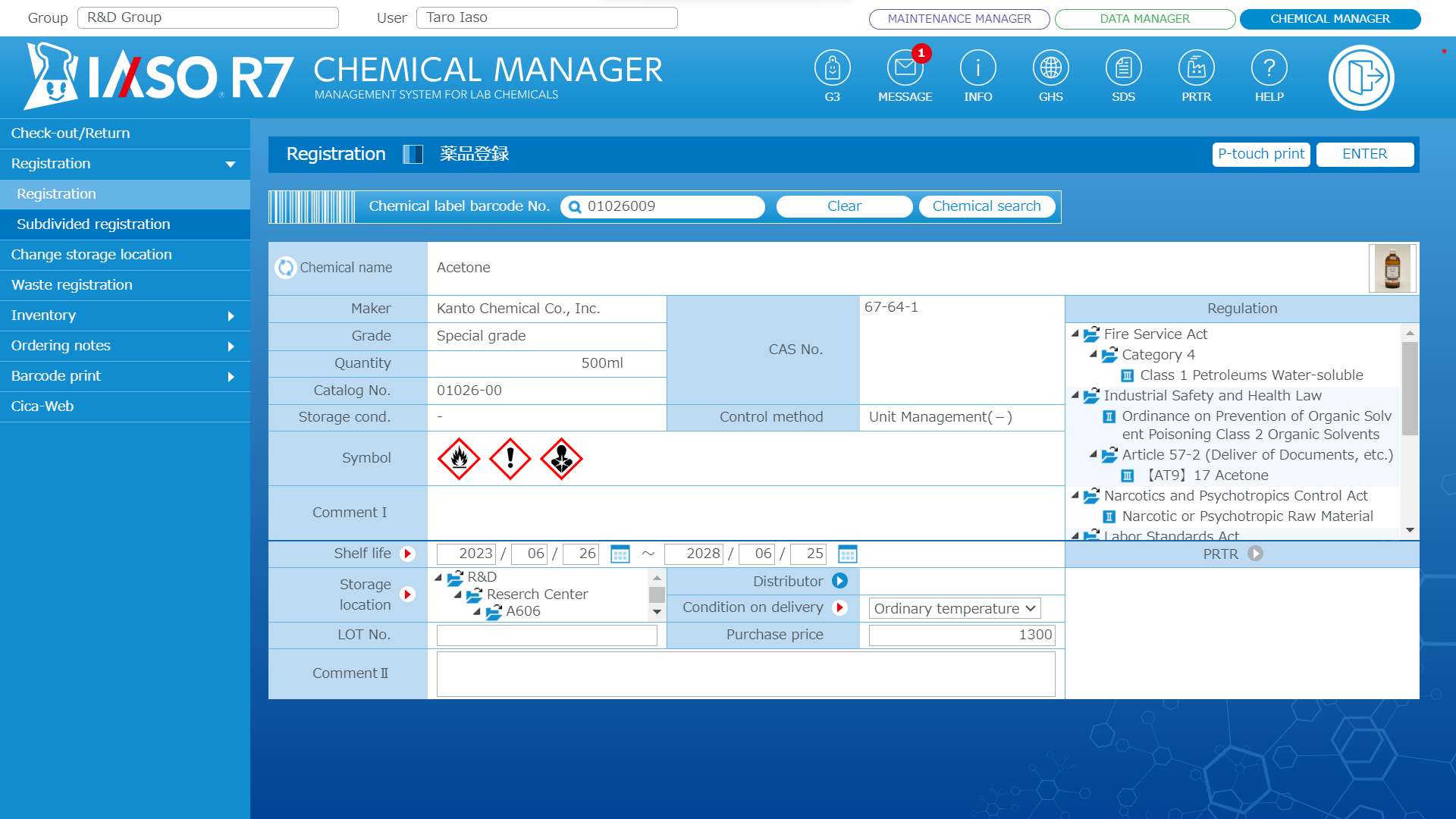
All the daily tasks, such as registering chemicals, Check-out/Return,
and disposal, printing management barcode (including QR Codes),
and so forth, can be done on Web browser.
One-click to retrieve information about chemicals, stock status, and SDS.
Basic operation [check-out]
-
Enter Group ID/User ID
and Password -
Scan IASO Barcode
and then select
the purpose of use -
Automatic weighting
with an electronic balance -
Simple process for
Check-out registration
IASO SERIAL CONNECTOR

IASO Serial Connector (Electric balance connection module)
From each WEB browser, you can directly
acquire a weight value of electric balance with one-click.
Microsoft Edge
Google Chrome
Firefox
Safari
Chemical registration
Just three steps to register a chemical to IASO R7.
- Scan the product barcode on the label to refer the information.
- Enter the storage location and necessary items.
- Put "IASO barcode label" on the bottle.
Option
Subdivide registration: When subdividing a large cans or gallon bottles into smaller portions, you can individually register them, linking up with the original.
Check-out/Return
IASO R7 records the detailed chemical usage: "When", "Who", "From Where", "What Chemical", "What Purpose" and "How Much", point by point. The histories are referable anytime.
Chemical search
By keywords or specifications, you can quickly search various reagents. it is designed user-friendly.
Quick search: Search by keywords
Detail search: Search by specifying Chemical name/Maker/Grade/etc.
Reagent database
Official reagent database of Kanto Chemical Co.,INC. with approx. 50,000 data are available as standard. Please consult us for installing those of another manufacturers.
Chemical name (Jpn./Eng.) Grade Quantity Storage cond. CAS No. PRTR No. SDS etc.
Information of regulations
The information of regulations surrounding the chemicals are available. You can optionally add some of
the local regulations or an original rules as well.
(Designed for domestic use in Japan as
standard.)
Available Regulations:
Refer the Japanese page.
Barcode print
There are two ways to print management-barcode label.
A4 Bulk print: Print 44 or 80 labels on A4 seal paper beforehand.
Option
GLP label print: Print one label on Chemical registration with GLP label printer. Proprietary information, such as Chemical name or Registration date, are writable as well.
Function
- Check-out/Return
- Chemical registration
- Storage location change
- Waste registration
- Inventory
- Ordering notes
- Barcode print
- Cica-Web
IC login

You can login to IASO by holding an IC card.
IASO launches automatically when used with IASO
closed.
※Only available on Windows.
※Contact us about supported IC standards.
Option / IASO R7 Mobile

Anytime, anywhere, efficient, and comfort.
On a smartphone or a tablet,
IASO Mobile lets you
manage chemicals wherever you are.
For Check-out/Return registration in a room with no PC or outside. It interactively works with main system, on synchronized data. Carry IASO in your pocket.
- With Bluetooth barcode reader (optional device), you can register faster.
- SDS accessible on smartphone or tablet.
Function
- Check-out/Return
- Chemical registration
- Storage location change
- Waste registration
- Inventory
 DATA MANAGER
DATA MANAGER
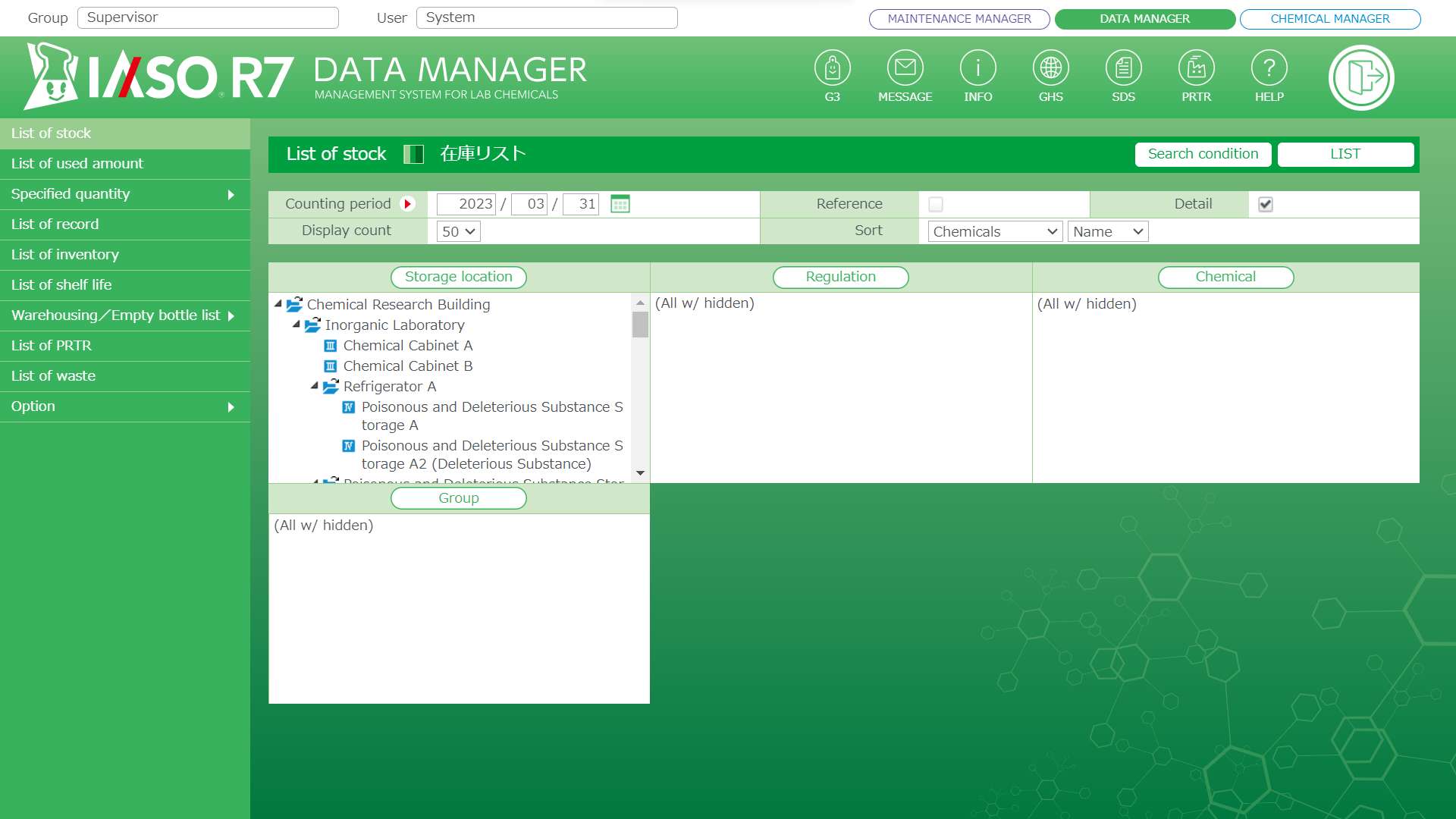
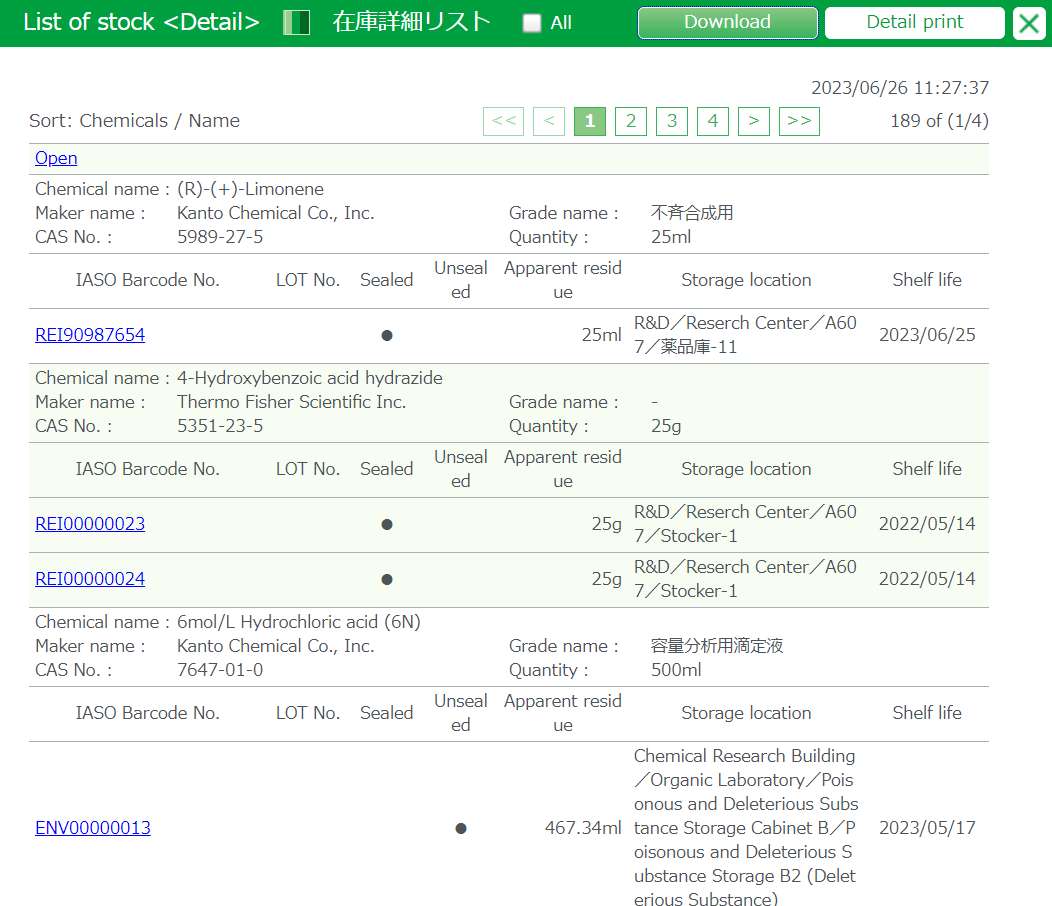
Data registered or recorded on CHEMICAL MANAGER can be aggregated in real time. Easy and quick listing with smart functions such as "Search criteria save" and "Sort".
Stock list
You can check the Stock status sorted by Storage location, Regulations, or Chemical type.
Total consumption list
Aggregate the chemical consumption amount and make a list sorted by Regulations, Use purpose, or User, you set. The aggregation period is configurable as well.
Designated quantity computing
Compute the stockpile of hazardous material to designated quantity, based on the regulations, and list it up in a multiple number. Further, it can list up the inventory of appropriate chemicals of each category. (e.g. Class IV Petroleums/Alchols, in Japan)
Inventory list
Upon stock-taking, you can check "Inventory list", "Discrepancy list", and "Inventory pending confirmation." Every stock-take outcomes are saved, and hence you can check past stock-take outcomes.
PRTR list
Certain types of chemicals are subject to PRTR law. IASO R7 can compute and list up their "Purchase amount", "Emission/Transfer amount", and "Stockpile" for submit to the authority.
New Features
"Sort function" and "Aggregation criteria saving function" for listing has been added as a new features.
Function
- Stock list
- Used amount list
- Designated quantity computing
- Chemical record list
- Inventory list
- Shelf life list
- Warehousing/Empty bottle list
- PRTR list
- Waste list
 MAINTENANCE MANAGER
MAINTENANCE MANAGER
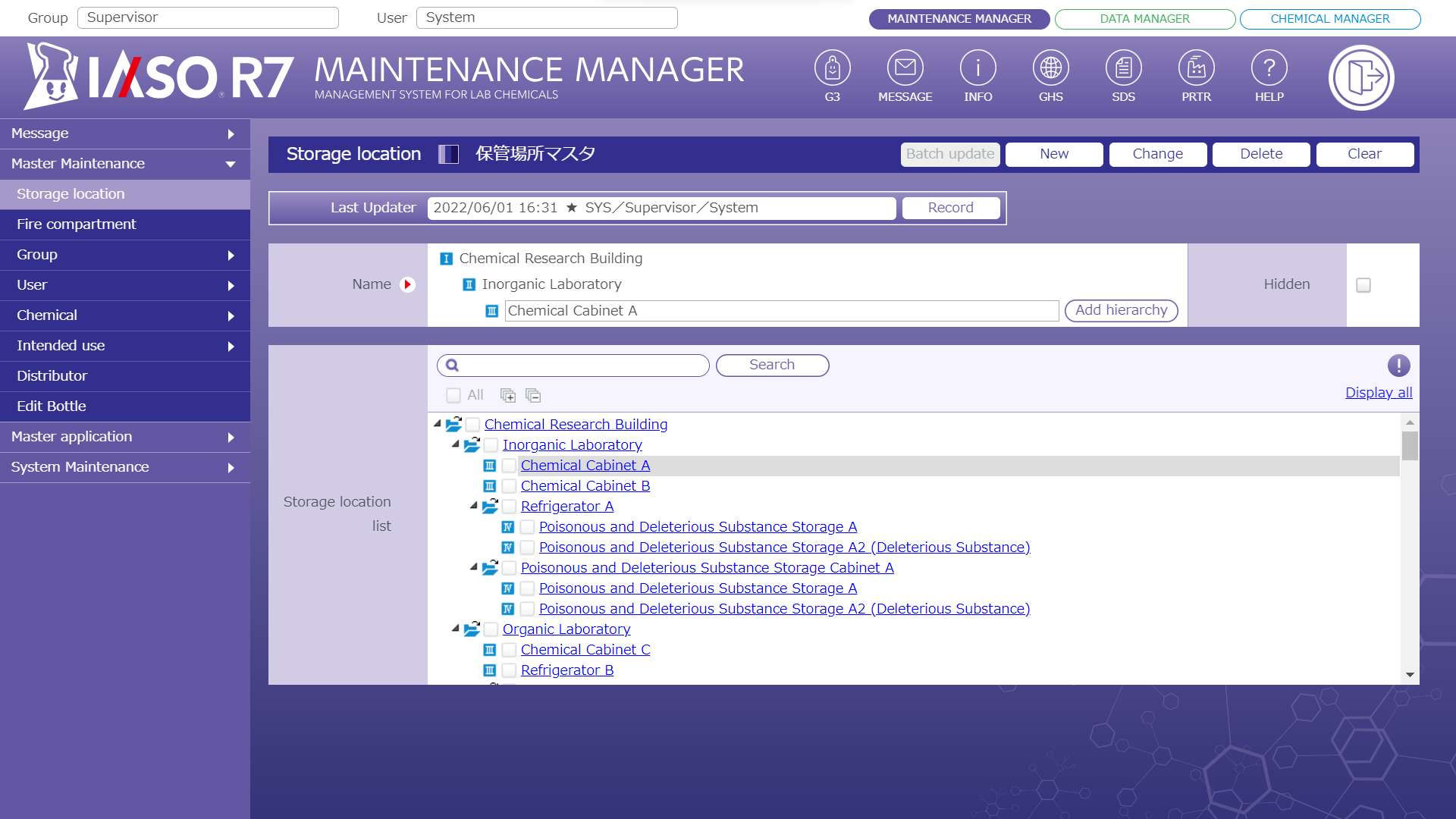
All the settings, including a variety of Masters,
Message registration, and Authority to use,
can be configured in MAINTENANCE MANAGER.
Message
IASO R7 is equipped with two types of messaging methods. All users message: Send message to all the users. Group message: Send messages to a specific group of people. Messages concerning Master Application status (Applying/Registration completed) is sent out automatically.
Authority pattern
Administrator can set authority to grant to each user account. By using "Authority pattern registration (privileged feature for Administrator account)", administrator can swiftly and accurately set authorities to multiple accounts.
Master maintenance
You can register, alter, and delete a variety of Masters including "Chemical Master", "User Master", and "Storage Location Master."
Master application
The Master Screen will open by clicking the "Application No." that appears on the Message Screen.
System maintenance
You can configure basic settings affects the entire system, including "Back up/Restore", "Essential item", "Expiration data", and so forth. "Master Registration/Application history" and each of Master (expect for Chemical Master) is downloadable in CSV format.
New Features
"Image registration function" has been added. Registered images are displayed on "Chemical Registration", "Chemical Information", and so forth.
Function
- Message
- Group Master
- User Master
- Chemical Master
- Distributor Master
- Regulation Master
- Disposal type Master
- Container type Master
- Master application
- System maintenance
- Second language




